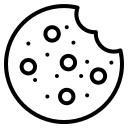How to Apply for a SWiM PAY Account
Click above Icon and turn on your speakers or headphones.
How to Log In to my SWiM PAY Account
Click above Icon and turn on your speakers or headphones.
How to Set Up My Linked Funding Accounts
Click above Icon and turn on your speakers or headphones.
What are Pay In Currency Wallets
Click above Icon and turn on your speakers or headphones.
What Are Pay Out Currency Wallets
Click above Icon and turn on your speakers or headphones.
How Do I Get Statements for My Accounts
Click above Icon and turn on your speakers or headphones.
How Do I Get CSV Files for My Accounts
Click above Icon and turn on your speakers or headphones.
How to Add External Bank Account Payees to My List
Click above Icon and turn on your speakers or headphones.
How to Add SWiM PAY Wallet Payees to My List
Click above Icon and turn on your speakers or headphones.
How do I Make a Foreign Exchange Conversion
Click above Icon and turn on your speakers or headphones.
How Do I Exchange My Pay Out Currency Back to a Pay In Currency
Click above Icon and turn on your speakers or headphones.
What Does "Insufficent Funds" Mean
Click above Icon and turn on your speakers or headphones.
How Do I Make a Payment to an External Bank Account Payee
Click above Icon and turn on your speakers or headphones.
What is a "Payment Auto-Conversion"
Click above Icon and turn on your speakers or headphones.
How Do I Make a Payment to a SWiM PAY Wallet Payee
Click above Icon and turn on your speakers or headphones.
How Do I Create and Send My Own Invoices Using SWiM PAY
Click above Icon and turn on your speakers or headphones.
How Do I Make Bulk Payments to External Payees
Click above Icon and turn on your speakers or headphones.
How Do I Make Bulk Payments to SWiM PAY Wallet Payees
Click above Icon and turn on your speakers or headphones.
How Do I Find or Amend my Account Information
Click above Icon and turn on your speakers or headphones.
How Do I Find My Transaction Reports
Click above Icon and turn on your speakers or headphones.
How Do I Access and Use SWiM PAY Support and Help Desk
Click above Icon and turn on your speakers or headphones.